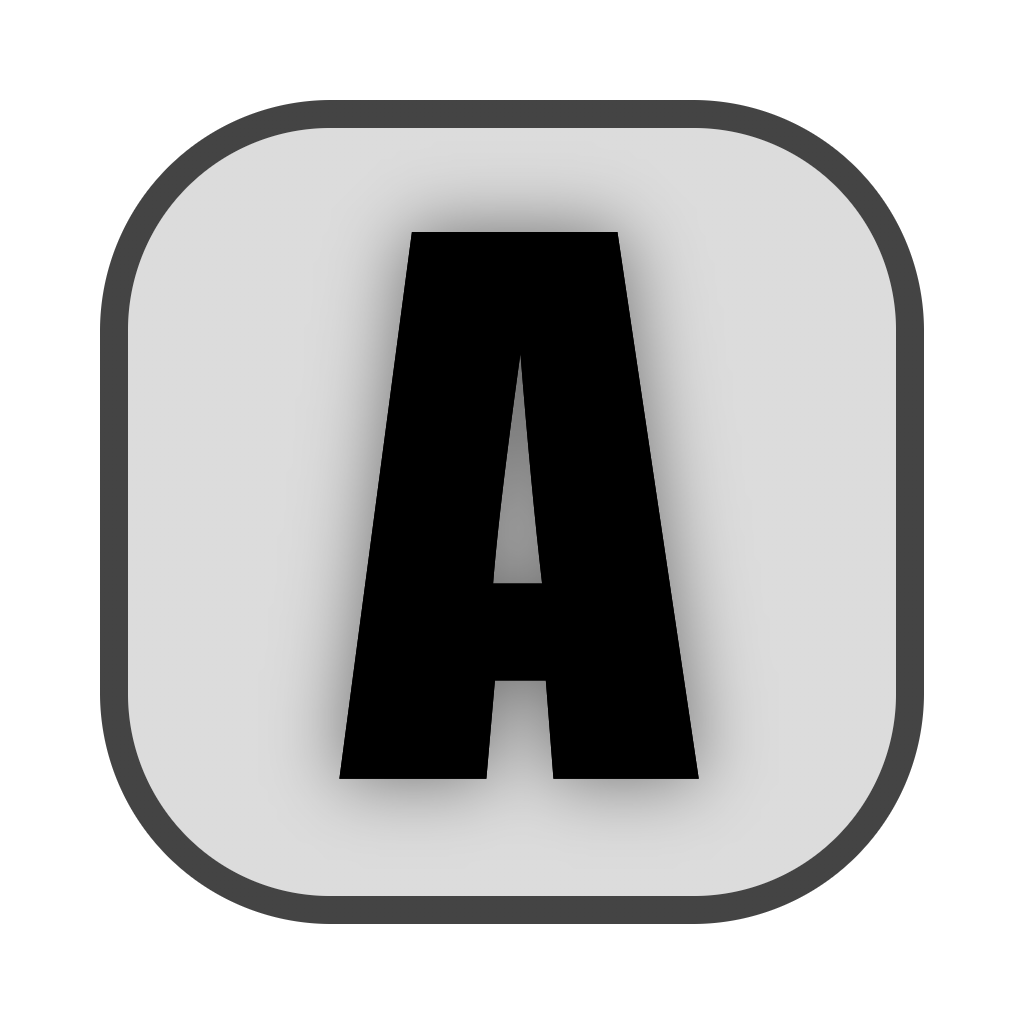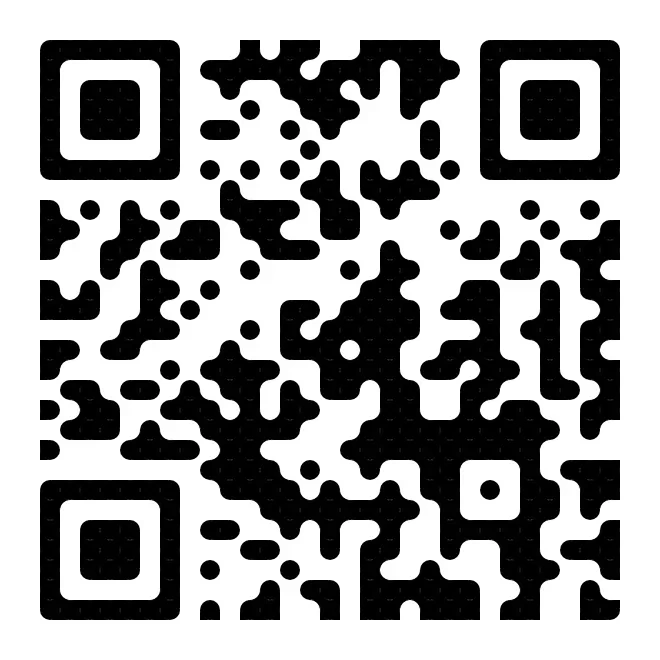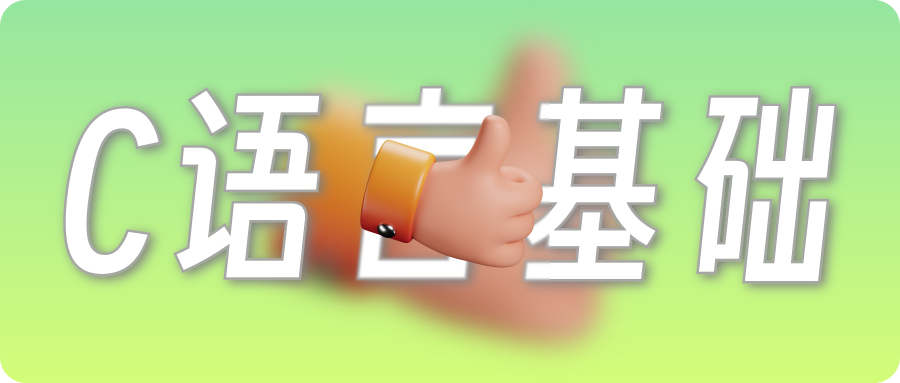Hexo建站歷程(Butterfly主题、Fomalhaut主题、Anzhiyu主题)
Hexo 静态博客搭建完整教程
目录
Hexo 简介
Hexo 是一个快速、简洁且高效的博客框架,使用 Node.js 开发。它可以将 Markdown 文档渲染成静态网页,支持多种主题和插件。
优点:
- 速度快,生成静态页面
- 支持 Markdown 语法
- 丰富的主题和插件
- 一键部署到 GitHub Pages、Netlify 等平台
环境准备
1. 安装 Node.js
Hexo 基于 Node.js,需要先安装 Node.js 环境。
Windows/Mac 用户:
- 访问 Node.js 官网
- 下载 LTS(长期支持)版本并安装
- 安装完成后验证:
1
2node -v
npm -v
Linux 用户:
1 | # Ubuntu/Debian |
2. 安装 Git
用于版本控制和部署。
Windows:
- 下载 Git for Windows
- 按默认选项安装
Mac:
1 | # 使用 Homebrew |
Linux:
1 | # Ubuntu/Debian |
安装 Hexo
安装完 Node.js 后,使用 npm 安装 Hexo:
1 | npm install -g hexo-cli |
验证安装:
1 | hexo version |
创建博客项目
1. 初始化项目
1 | # 创建并进入博客目录 |
2. 目录结构说明
1 | myblog/ |
3. 本地预览
1 | # 生成静态文件并启动服务器 |
访问 http://localhost:4000 查看博客效果。
基础配置
编辑 _config.yml 文件进行基本配置:
1 | # Site 站点信息 |
写作与发布
1. 创建新文章
1 | hexo new "我的第一篇文章" |
这会在 source/_posts/ 目录下创建 我的第一篇文章.md 文件。
2. 文章 Front-matter
在文章开头添加 YAML 格式的配置:
1 | --- |
3. 写作示例
1 | --- |
2. 创建博客
1 | hexo init myblog |
总结
通过本文,你学会了如何…
1 |
|
主题配置
1. 安装主题
以流行的 Next 主题为例:
1 | cd myblog |
2. 启用主题
修改 _config.yml:
1 | theme: next |
3. 主题配置
Next 主题有独立的配置文件 themes/next/_config.yml,可以根据需要进行个性化设置。
部署到 GitHub Pages
1. 创建 GitHub 仓库
- 仓库名格式:
用户名.github.io - 设置为公开仓库
2. 安装部署插件
1 | npm install hexo-deployer-git --save |
3. 配置部署信息
修改 _config.yml:
1 | deploy: |
4. 部署到 GitHub
1 | # 生成静态文件 |
5. 访问博客
打开 https://用户名.github.io 查看部署的博客。
高级功能
1. 图片管理
安装资源文件夹插件:
1 | npm install https://github.com/CodeFalling/hexo-asset-image --save |
修改 _config.yml:
1 | post_asset_folder: true |
使用方式:
1 |  |
2. 搜索功能
安装搜索插件:
1 | npm install hexo-generator-searchdb --save |
配置:
1 | search: |
3. 评论系统
安装 Valine 评论:
1 | npm install hexo-next-valine --save |
4. 网站统计
安装不蒜子统计:
在主题配置文件中添加:
1 | busuanzi_count: |
常见问题
1. 部署后页面空白
1 | # 清理缓存重新生成 |
2. 图片无法显示
- 确保
post_asset_folder: true - 图片路径正确
- 使用相对路径
3. 主题样式异常
1 | # 更新主题 |
4. 部署失败
- 检查 GitHub 仓库地址是否正确
- 确认有写入权限
- 检查网络连接
5. 插件冲突
如果安装多个插件出现冲突,可以:
1 | # 删除 node_modules 重新安装 |
实用技巧
1. 自动化脚本
创建 deploy.sh 脚本:
1 |
|
2. 备份源文件
将整个博客目录推送到另一个 GitHub 仓库进行备份。
3. 自定义域名
在 source 目录创建 CNAME 文件,内容为你的域名:
1 | yourdomain.com |
总结
通过本教程,你已经学会了:
- Hexo 环境的搭建和配置
- 博客的创建和文章写作
- 主题的安装和个性化
- 部署到 GitHub Pages
- 各种实用插件的使用
Hexo 是一个功能强大且灵活的静态博客框架,通过不断探索和实践,你可以打造出独一无二的个人博客。
Happy Blogging! 🎉
- 感谢您的赞赏
讚賞名單
由于您的支持,我才能够实现写作的价值。
本文是原創文章,採用CC BY-NC-SA 4.0協議,完整轉載請註明來自Aldebaran
評論 ()